Accessibility dashboard
The Accessibility dashboard offers a comprehensive overview of accessibility issues in your components. Chromatic continuously monitors accessibility violations, enabling you to track compliance trends and prioritize remediation efforts effectively.
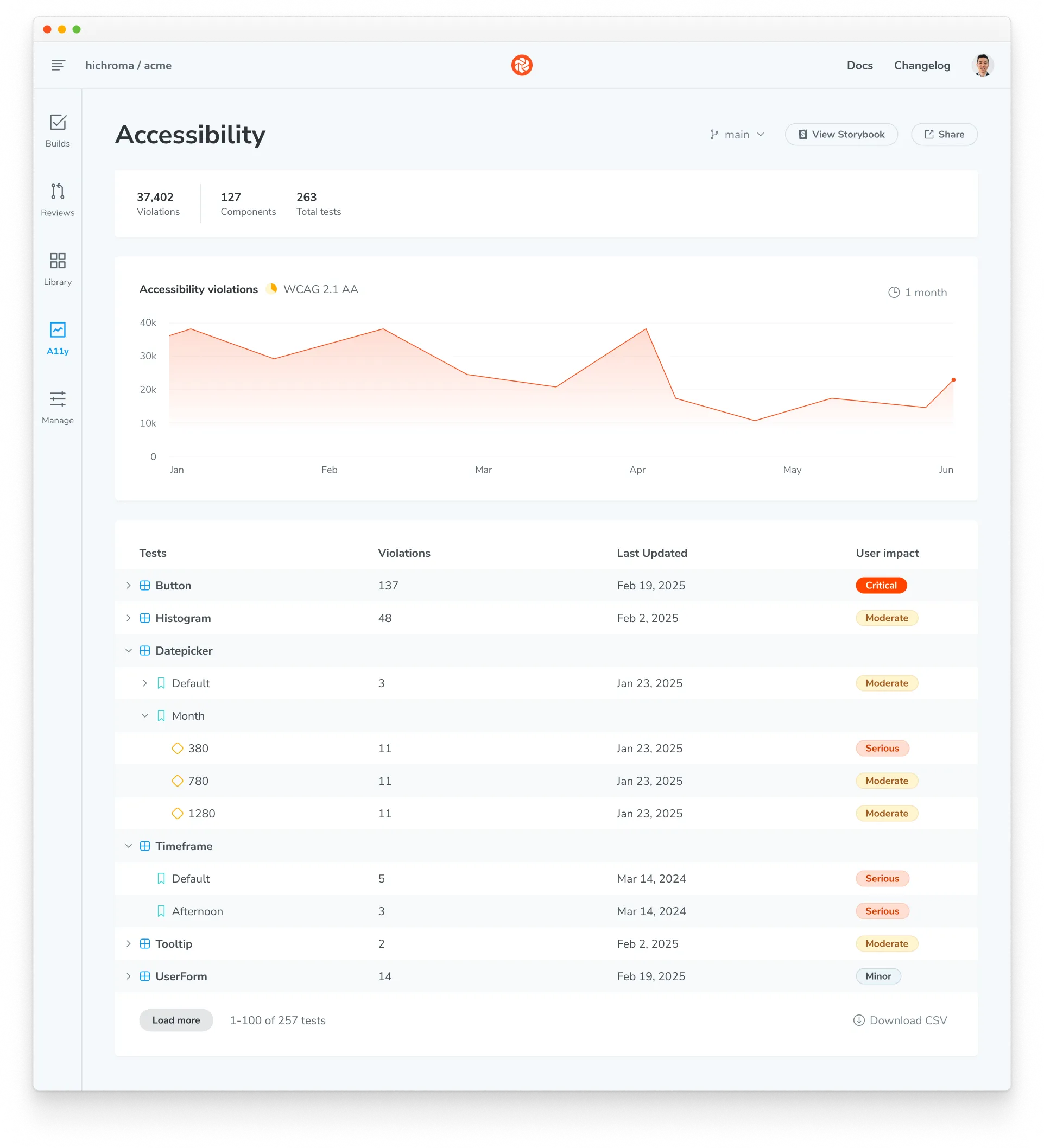
Real-time tracking and historical insights
Chromatic samples accessibility violations daily and reports on key metrics including total violations, components tested, and total test count. The trend visualization shows how your project’s accessibility compliance evolves over time, helping you measure the impact of remediation efforts and identify patterns in violation occurrences.
Component-level analysis
The data table ranks components by violation count in descending order, immediately highlighting areas requiring urgent attention. Each component displays its violation count with severity classification and last update timestamp. This systematic approach enables teams to address accessibility debt by focusing resources on components with the highest user impact first.
Export reports
Download a CSV file containing all accessibility violations, associated components, and story details. This report streamlines compliance documentation and supports regulatory requirements such as Voluntary Product Accessibility Template (VPAT) submissions.
Plan-based limits
Chromatic provides seven days of data history with access limited to the default branch.
Default branch is set as the main branch of your project. If there is no main branch, Chromatic will fall back to one of master, develop, dev or rc.
Enterprise plans can upgrade to the accessibility package for volume pricing, and full historical data, and multi-branch tracking in the dashboard. Contact our sales team to learn more.
Frequently asked questions
Why do the impact values in the report look different from what I see in the dashboard?
The CSV report uses a structured format for impact values (e.g., 3-critical) based on axe’s accessibility guidelines to facilitate data processing, sorting, and prioritization of violations. This format ensures compatibility with accessibility compliance tools and enables automated processing for regulatory submissions.